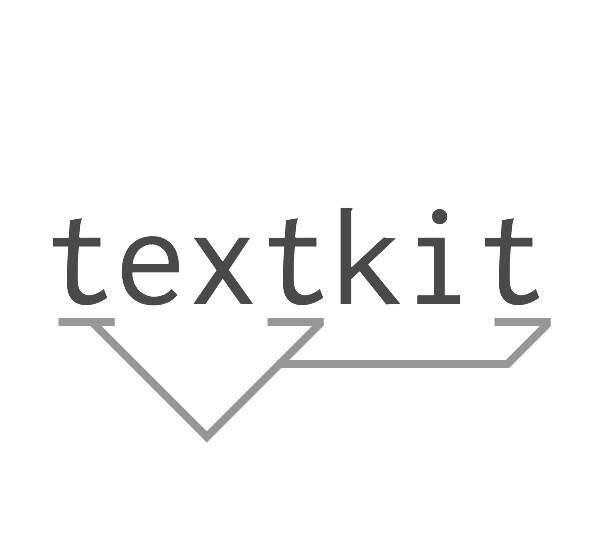Installation¶
Using pip¶
Most users should be able to install textkit easily using pip:
pip install -U textkit
To ensure you have all the data files needed to run all the commands, you should then run:
textkit download
This will download some files that NLTK (a dependency of textkit) needs for certain commands.
From Source¶
Textkit is developed and maintained on github, so building from source is also easy.
First clone the repo:
git clone git@github.com:learntextvis/textkit.git
Then navigate to the textkit directory to install its requirements
cd textkit
pip install -r requirements.txt
Finally, install the local version of textkit using the --editable flag:
pip install --editable .