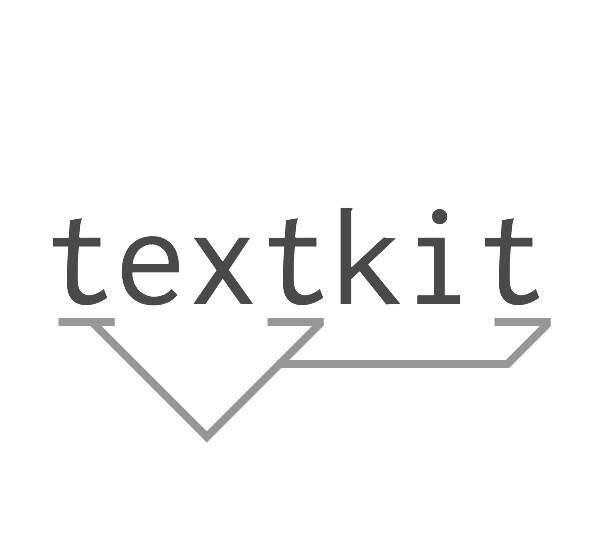Contributing¶
If you are interested in contributing to textkit we would love your help!
Here is a bit more about the structure of the codebase and how to contribute.
Code Structure¶
Each command is implemented in its own file. These command files are organized into sub-directories:
- tokenize
- filter
- transform
- stats
- package
The use of these sub-directories is primarily for developer convenience and commands can be moved around if a better structure is found.
Commands¶
textkit uses Click. to handle command line arguments and inputs. Click uses decorators to define these arguments and options in a succinct way.
textkit strives to use text as an input and text as an output. Raw text can be processed
using commands that start with text2 like text2words.
Token documents (text files with a token on each line) can be used and produced by
commands that include words in the name.
Utilities¶
There are a very small set of utility functions that are useful in keeping textkit
These are contained in the utils.py file. Some that you might find helpful:
read_tokens will convert a token document into a list of tokens. Use this to process the
input file if your input is a token document.
output is a light wrapper around the output capabilities of Click that prevents
error messages if the command is exited early (like when piping to head).
Writing New Commands¶
Want to contribute a new command? Great!
textkit uses GitHub Pull Requests to incorporate other developer’s work.
Fork the repo and then create a branch for your new command. Create and test it, then submit a Pull Request.